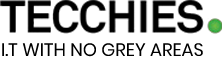We support 100’s SME’S across the UK
You MOT Your Car… So Why Dont You MOT You PC Or Notebook?!

Your MOT your car, check your oil levels, top up your coolant and washer fluid! So why don’t you maintain your PC or notebook?
What if we told you that with three simple maintenance checks on your device could improve its performance and could actually make it respond faster? We realise you have a busy day in the office and at the crucial moment when you need to load a page or open a document your device decides to take a lunch break! We can’t guarantee that these steps will prevent its little rebellions however it will reduce the likelihood of them occurring in future.
When did you last tidy your device or your desktop? You wouldn’t leave food in the fridge that had gone off or leave dirty plates on the table, so why do you leave files that are out of date on your device and allow your internet cache to stack up with information from sites you have previously visited? By simply clearing your browsers cache and deleting or saving old items to the cloud you can free up space on your device allowing it to be more responsive. If you keep on top of this and do this once a month you will notice the difference in your device performance.
So when was the last time you defragged your device? Defragging is similar to organising your wardrobe, putting all your jeans on one side and your suits on the other instead of them being mixed and matched in, it makes it much quicker for your device to find what it needs and see what room it has left. It’s a very simple process to run and it can be automatically scheduled to run as and when you would like it too! We recommend doing it once a quarter, if you don’t know how to defrag your device ask us.
Have you checked if you have sufficient memory available? So your family grows and you need a bit more space in the house, you have a couple of options, clear out what you don’t need and organise things better (tidying your device and defragging) build an extension or move! It’s the same with your device, if you are struggling with only a small amount of memory left available it is possible to upgrade your memory, (build an extension) it’s an affordable way to stay with your existing device but enhance its capabilities, alternatively you can purchase a new device (move house) and buy a device with a much larger memory. There is no right or wrong for this essentially it’s all down to your budget but if your existing device is under 4 years old and still functional there is no need to splash out on a new device when you can upgrade your existing one.
In addition to the three simple steps you should always try to ensure that the most critical version of the software you use is up to date, this is a bit like keeping up to date with your flu jab, by keeping on top of things and using the most recent version of the software you reduce you devices vulnerability by fixing bugs and keeping up to date with the most current security.
Struggling to get your head around any of the above? Ask us! We can help you make sure that your device is up to date and not only that we can identify issues you may have with memory or software capabilities before they stop you in your tracks!